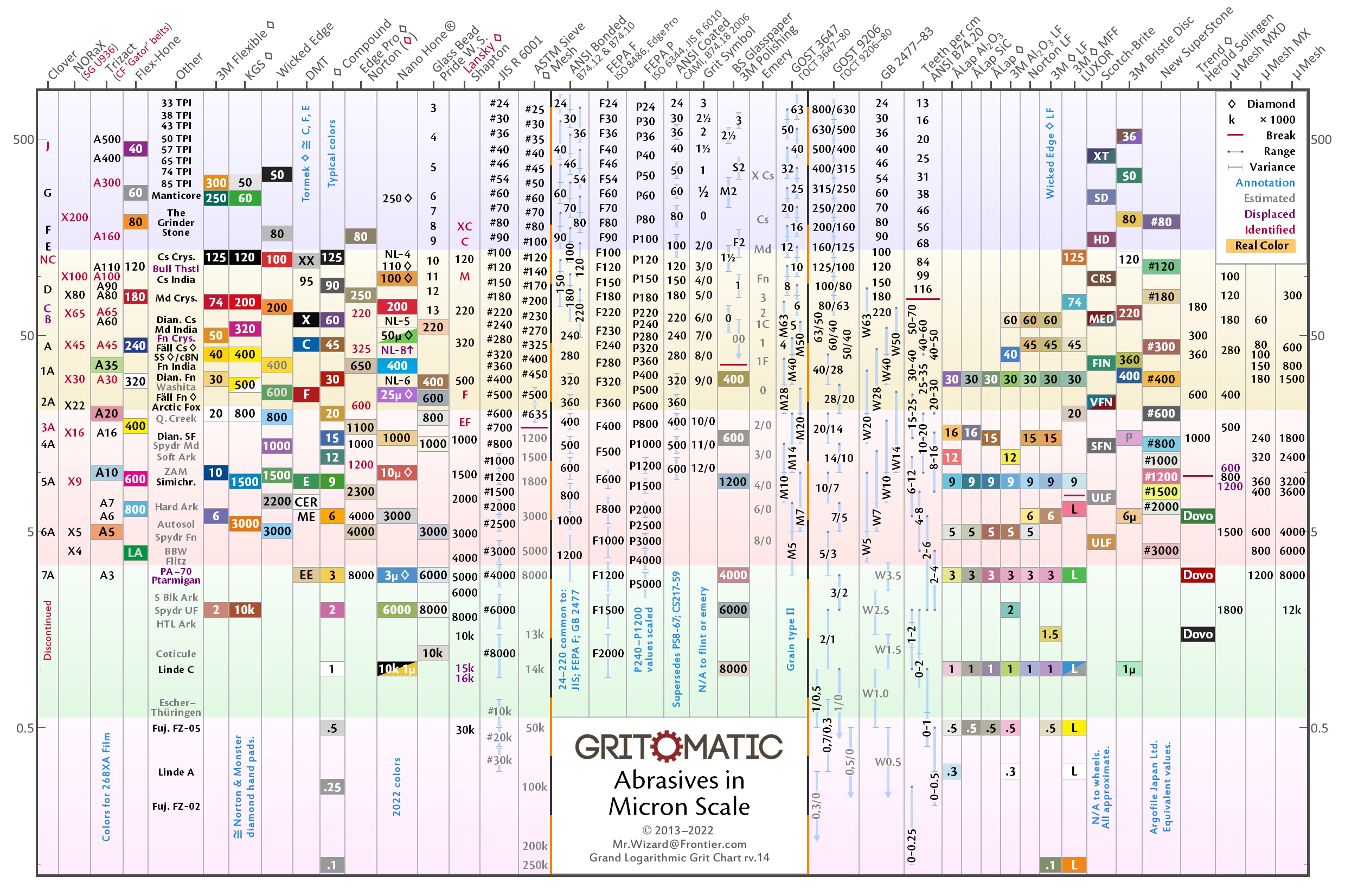The Axicube One Sharpening Angle Finder (Rev 2) is designed for high-precision measurement of angles between planes and the inclination of a surface from the horizontal and vertical levels. MEMS (Micro Electro Mechanical System) technology with ultra-precise electronic sensors of inclination relative to the gravity vector.
Features
- MEMS design (Micro Electro Mechanical System) with ultra-precise electronic sensors of inclination relative to the gravity vector
- Compact aluminum shell
- N38 class neodymium magnets on the bottom, lateral, and rear sides
- Built-in battery chargeable via the Micro-USB connector
Specification
- Angle measurement range: 0 – 99.9°
- Measurement accuracy: 0.1°
- Measurement error: 0.05°
- Battery Capacity: 300mAh
- Charging time: 3-5 hours
- Auto power-off: 5 minutes
- Dimensions: 18.3 x 30.6 x 45.8mm.
- Weight: 60 grams
- Weight with packaging: 140 grams
Kit
- Axicube One Electronic Angle Finder
- Micro USB cable
- User manual
How to use Axicube One
General Information

1 Power button | 2 Reset button | 3 Display | 4 Divider | 5 Micro-USB | A Axicube will go sleep after 5 minutes of inactivity. Press once to turn it on. To turn it off, hold for 3 sec. To check the battery charge level and the current mode, press when Axicube is on. 85:P2 - charge level 85%, P2 mode. To cycle operating modes, press and at the same time. Do not let the battery level drop to 0% level. The battery level below 10% is critical - the Axicube must be immediately charged. The full charging time is 3-5 hours. 00:00 The inclinometer mode is designed to measure the angle of inclination relative to the horizontal level. 🎛️Calibration 0:00 Universal mode is designed for sharpening systems other than TSPROF K03. On Kadet and Blitz series, setting the sharpening angle and measuring the sharpening angle are executed in different ways. 🎚️Setting the sharpening angle 📐Measuring the sharpening angle 0:00 Universal mode is designed for sharpening systems other than TSPROF K03. 🎚️Setting the sharpening angle 📐Measuring the sharpening angle 0:00 K03 mode is designed for K03 family but will work with any sharpening systems with horizontally leveled knife. P3 mode is demanding but rewarding. 📐Measuring the sharpening angle 000:0 Angle Gauge mode mimics traditional angle cubes. Designed for domestic repair, construction and equipment adjustment. 📐Finding the angleAxicube One Modes
P1 Inclinometer Mode
P2 Universal Mode with Kadet and Blitz
P2 Universal Mode with non-TSPROF systems
P3 K03 Mode
P4 Angle Gauge Mode

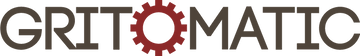





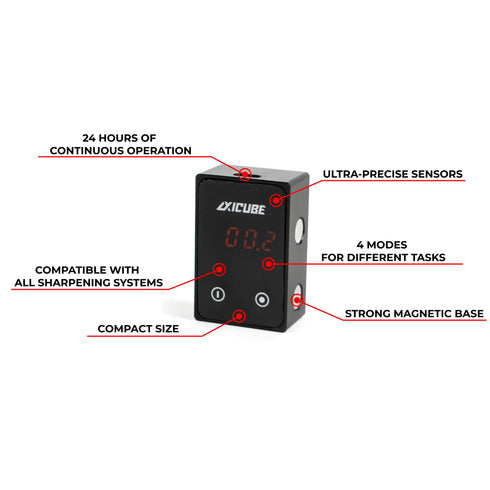









![TSProf K03 PRO [BLACK] CHAMELEON Knife Sharpener](http://www.gritomatic.com/cdn/shop/files/K03_20Pro_20Black_20Chameleon_201_600x.progressive.jpg?v=1764726678)